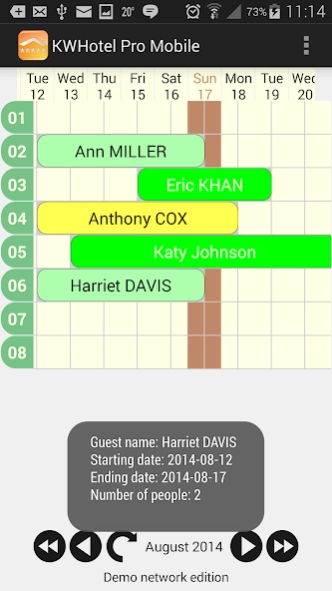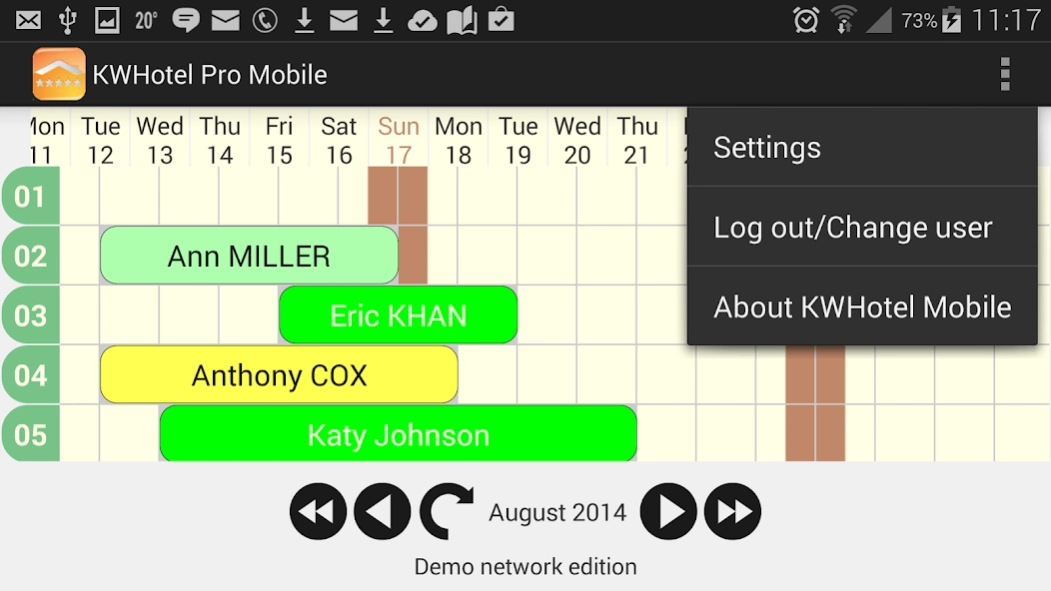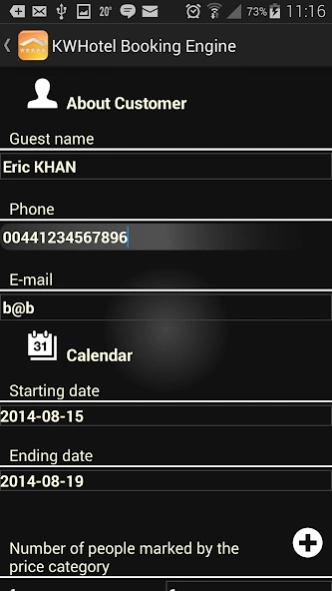KWHotel Pro Demo Mobile 1.1.3
Free Version
Publisher Description
KWHotel Pro Demo Mobile - Going on a trip? Carry your hotel with you thanks to KWHotel Pro Mobile!
Going on a trip? Carry your hotel with you thanks to KWHotel Pro Mobile!
Unlimited access to the booking calendar throughout the entire world!
KWHotel Pro Mobile is a fully functional booking calendar synchronized with the desktop version of KWHotel Pro. Manage your hotel no matter where you are! Our mobile solution brings your hotel to you!
KWHotel Pro Mobile is a demo version, performing on an exemplary database of the KajWare company, thus the booking calendar is the same for all users. In order to gain access to the full version, please contact us through support@kwhotel.com.
KWHotel Pro manages:
- Rooms – adding/modifying/deleting rooms, maintaining room name, number of single/double rooms
- Guests – assigning guests to reservations, maintaining guests` names and contact data
- Bookings – you can create/modify/delete reservations with one click. Booking status manager functionality allows you to define reservation statuses and color coding to make your reservation calendar even more legible.
- Prices – you can define a price for adults but also set up various plans for 3 additional age groups (eg. kids) defined by you.
Check out our other Apps:
KWHotel Standard – allows you to manage the reservations for ALL rooms in your hotel from anywhere you are. No internet connection is required.
About KWHotel Pro Demo Mobile
KWHotel Pro Demo Mobile is a free app for Android published in the Office Suites & Tools list of apps, part of Business.
The company that develops KWHotel Pro Demo Mobile is KajWare. The latest version released by its developer is 1.1.3.
To install KWHotel Pro Demo Mobile on your Android device, just click the green Continue To App button above to start the installation process. The app is listed on our website since 2017-03-29 and was downloaded 36 times. We have already checked if the download link is safe, however for your own protection we recommend that you scan the downloaded app with your antivirus. Your antivirus may detect the KWHotel Pro Demo Mobile as malware as malware if the download link to com.kwhotel is broken.
How to install KWHotel Pro Demo Mobile on your Android device:
- Click on the Continue To App button on our website. This will redirect you to Google Play.
- Once the KWHotel Pro Demo Mobile is shown in the Google Play listing of your Android device, you can start its download and installation. Tap on the Install button located below the search bar and to the right of the app icon.
- A pop-up window with the permissions required by KWHotel Pro Demo Mobile will be shown. Click on Accept to continue the process.
- KWHotel Pro Demo Mobile will be downloaded onto your device, displaying a progress. Once the download completes, the installation will start and you'll get a notification after the installation is finished.